Super easy image resizing in GIMP
Ever been here?
I want to double the size of this image
open calculator
type in current width * 2
type in current height * 2
paste results back into the Create New Image dialog
I’ve done that countless times. As I was about to do the same thing once more, I thought “Hmm, wouldn’t it be nice if we could do simple math inside the New Image dialog? Well, I tried it and it worked.
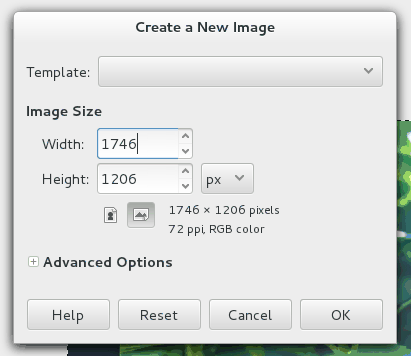
The feature was added in GIMP 2.8, so it’s fairly recent.
Enhancements have also been made to the size entry widget, which is used for inputting most of the x, y, width, height parameters. For example, in the scale dialog it is now possible to write “50%” in the Width field to scale the image to 50% of the width. Expressions such as “30in + 40px” and “4 * 5.4in” work, too.
From the GIMP User Manual.